ParentSquare is a communication tool that my district uses to increase and improve engagement within my district. On this platform, the district can communicate with family members, and teachers can communicate with parents. Teachers can post general messages to the parents of each class they teach, or private message parents directly. There are various modes in which participants can receive messages, including email, text, or just through the app itself.
Through analyzing the data provided by ParentSquare, my district can review how many families are being reached through the platform. If many families are not signed up, guidance can reach out to encourage families to join the app. This way, there are more lines of communication between parents, teachers, and districts. While phone calls are helpful, ParentSquare helps to eliminate the “phone tag” that sometimes occurs between parents and teachers. I usually look to reach out to families on ParentSquare first prior to calling home. It’s also a way to quickly get in touch with families, while managing to "keep pace with external demands of a changing world (Selwyn, 2016, as cited in Lynch, 2021, p.149).
I've found that parents respond quicker when using ParentSquare as emails can be overwhelming. Users are able to respond directly to teachers by messaging back, almost like direct messaging. By dedicating an app to communication between parents and guardians and schools, it can help to streamline information and make communication more effective. Individuals can choose how to receive their messages which also gives users a choice as well. This makes it easy to message anytime and anywhere.
ParentSquare is very effective when assessing how information is review. My district often struggles with reaching parents and guardians. By analyzing the data provided by ParentSquare, we are able to determine which groups of students we may struggle to reach. In doing so, we can make extra efforts to reach these families and encourage them to sign up to receive updates. After sending a message or creating a post, individuals can check the engagement of the post. This includes information such as if the post was opened, received, or if delivery failed (see the screenshot below for an example). When I check the insights of a post I created, it allows me to see which families I have and have not reached.
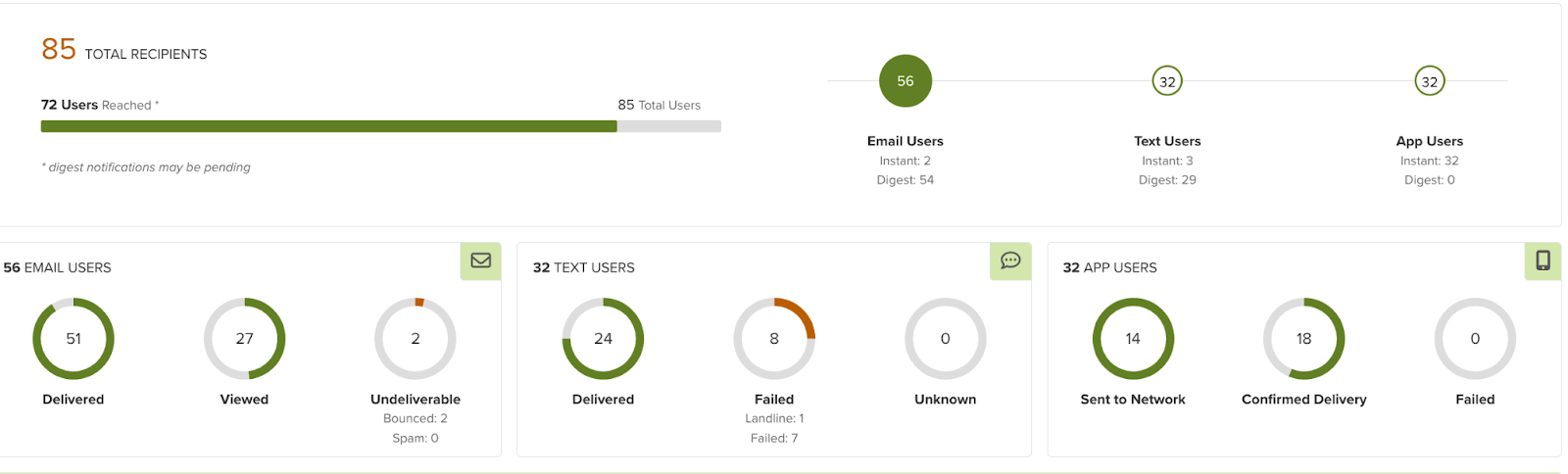
When I check the insights of a post I created, it allows me to see which families I have and have not reached. If I am trying to get in touch with a family, whether it is because I am concerned about a student, the student is missing work, or to praise the student, ParentSquare is my first step. If I do not hear back from a family through ParentSquare, I will usually make a phone call next. By having ParentSquare as backup, it provides me with more opportunities to reach families. One of the goals of ParentSquare is to connect "schools with families to improve student outcomes and school success." (About ParentSquare, n.d.) Families also have the option on ParentSquare to auto-translate messages, which is extremely important in my district. We have a high population of ELLs. Similarly, families can respond in their native language and ParentSquare will translate it. This can help to improve engagement with students who speak languages other than English.
ParentSquare is an educational app solely used for messaging between districts and families, and teachers and families. Students can message through ParentSquare if they wish, but I've only ever contacted students through email. As a result, there are very little privacy and safety concerns for those involved.
Since ParentSquare can translate messages to all users, there are very little skills required to use the platform. With the various modes in which users can choose to receive messages, it makes the platform very user friendly. Users must only need some digital literacy skills, and be familiar with using a phone or computer to respond to messages. Messaging is quick and easy, like texting.
Communication is a vital part of education and student success. We must make efforts to keep in touch with families in effort to keep families informed, avoid miscommunication, and express concerns. ParentSquare has helped me to reach many families of struggling students to help them improve and provide them with support. In turn, parents are able to communicate with teachers to stay up to date on their student and any potential issues.
Google Classroom is an additional tool I use in all of my classes. The goal of Google Classroom is to post updates, assignments, organize resources, and invite parents to join the classroom; it roughly serves as a digital classroom. I use it for various purposes in my classes, as the classes that I teach have different needs. It helps students to have access to some classroom materials no matter where they are, so long as they have wifi or service on their cell phone.

I use Google Classroom primarily to post important updates or organize resources we use in class. This helps students to access information both in and out of class whenever they need it. When parents join the classroom, they can stay up to date with our content and help their student. Should any concerns arise after referencing Google Classroom, students or parents can reach out to address such concerns. When parents join the classroom, it encourages collaboration, as they will also have access to our classroom. This helps parents and teachers to work together to help students succeed.
Though Google Classroom itself is not used directly for communication, it encourages communication between teachers, students, and parents. While platforms such as ParentSquare are more direct for messaging, Google Classroom is another resource for parents and students to utilize to stay up to date. In doing so, parents or students can reach out regarding assignments posted on Google Classroom.
When students are absent, they can access classroom materials to ask for help, or attempt to follow along. I post my content slides on Google Classroom that include our daily slides. Students can access the slides to see what was completed each day. Additionally, while many of my students in my Earth and Space Science classes are provided with resources on paper, I post most resources on the classroom as well. Some students prefer to access such resources online, so this is an additional benefit for them. Furthermore, should students lose papers, they can access it online as well. This provides students with multiple ways to access information.
I have truly experienced only positive things by implementing Google Classroom in terms of student learning and engagement. It provides with a quick and easy way to post resources, whether it be updates, important reminders, or materials. I find that more students try to access information or work when utilizing Google Classroom. The only negative I have experienced is that sometimes, students look through the stream rather than the classwork section. This is not a big deal, as they can still access the information, it'll just take them longer. This is also an easy fix, as I can show students how to better utilize the classroom to find what they need.
Since Google Classroom is specifically designed for education, there are very few privacy and safety concerns. In fact, Google Classroom states that it is a "leading education technology that helps create a safer digital learning environment for every school, every classroom, and every student." (Privacy and Security, n.d.). It is important remember that this does not mean that issues can't occur. Additionally, students can also post in the stream. I have heard of my coworkers having issues with this. This is why we must keep an eye on such platforms.
To use Google Classroom, individuals must be somewhat familiar with digital resources. The one downside to Google Classroom is that it does not automatically translate the feed (as far as I know). Instead, users must already have the translate feature accessible on their devices. This makes it slightly challenging to use on cell phones. For students and families that speak other languages, this is an extra step. Aside from this, Google Classroom is rather straightforward and simple to use. For students that may not be familiar with Google Classroom, this can easily be fixed in school.
With the shift and advancement of technology, platforms encourage students to use digital resources to access their education. Google Classroom is an important step to encourage digital literacy and the use of digital resources. Through using Google Classroom, both students and parents can access their classrooms wherever they are; whether it is in or out of school. One of the huge benefits of Google Classroom is it encourages collaboration and communication between parents and teachers, as parents can join the classroom.
References:
Google. (n.d.). Privacy & Security for Teachers & Students. Google for Education. https://edu.google.com/intl/ALL_us/our-values/privacy-security/
Lynch, T. L. (Ed.). (2021). Special issues, volume 1 : Critical media literacy:bringing lives to texts. National Council of Teachers of English.
ParentSquare. (n.d.). About parentsquare - school and parent communication app. https://www.parentsquare.com/about/

Hi Carolyn,
ReplyDeleteWe use both of these in my district as well! I absolutely love ParentSquare and I find it to be so helpful when reaching out to parents quickly. I also love that we can get the data to see who has seen our post and who hasn't yet. I feel because we have had it for a few years the transition is seamless and now all our parents are on it. I also like the ease in which the district can post about upcoming days off, snow days, or just recently half days due to heat.
I also use Google Classroom in my kindergarten class, but it is very basic, just learning how to log in, find our class, open an assignment and drag around pieces or type into the boxes. I am looking forward to using it more in third grade and hopefully we will have success! I have not added parents onto the classroom, but I like that they can see what students are doing and can encourage collaboration.
Hi Carolyn,
ReplyDeleteI had never realized that I was able to check the engagement of posts on ParentSquare! Thank you so much for mentioning that as I now know how to review if all parents are signed up for the app and receiving my messages. That will be extremely helpful for me going forward!